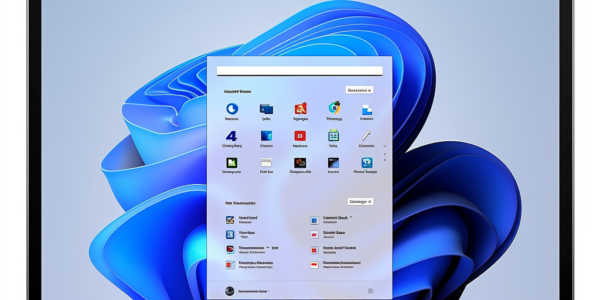Microsoft Rolls Out Windows 10 Build 19045.5070 with Key Enhancements
Microsoft has rolled out Windows 10 Build 19045.5070 (KB5045594) to Beta and Release Preview Channels, enhancing user experience with a refreshed settings interface, a new account manager in the Start menu, and crucial virtual machine improvements. This update, available for Insiders of Windows 10 version 22H2 since October 14, 2024, aims to streamline device management and user interaction while encouraging community feedback.
Boost Your Productivity with Essential Windows 11 Features
Discover essential Windows 11 features designed to enhance your productivity. From managing multiple desktops with Activity View to utilizing the Clipping tool for efficient content organization, learn how to maximize your workflow. Explore Focus Sessions to minimize distractions and boost your efficiency in both personal and professional tasks.
Microsoft Addresses Secure Boot Bypass Vulnerability in Windows 10 and 11 Updates
Microsoft released the July 2024 Patch Tuesday updates for Windows 10 and Windows 11, addressing a major Secure Boot bypass vulnerability. Users encountered a ‘0x80070643 – ERROR_INSTALL_FAILURE’ error after installing the updates, prompting Microsoft to make adjustments. Detailed guides are now available to help users determine if they need the update, ensuring a smooth update process and system security.
Microsoft Releases Recovery Update for Windows 11 24H2
Microsoft has released the first recovery update for Windows 11 24H2, bringing improvements to the Windows recovery environment. Alongside this, a Dynamic update for Windows 11 24H2 setup upgrade has been introduced. These updates aim to enhance user experience and system functionality, ensuring better device recovery in case of issues. Dynamic Updates are crucial for maintaining system performance, security, and compatibility in the Windows operating system ecosystem.
Microsoft Resolves Bug Causing Desktop Icons to Jump Between Monitors on Windows 10
Microsoft has fixed the bug causing desktop icons to jump between monitors on Windows 10 systems with multi-monitor setups. Users can now install Copilot or upgrade to Windows 11 with the latest update. The new Copilot experience allows for a more seamless user experience, with features like pinning to the taskbar. Despite this fix, there are still other open issues with Windows 10 and Windows 11, but Microsoft continues to work on improving user experience.
Microsoft Warns Windows 10 21H2 Users of End of Support
Microsoft is warning customers still using Windows 10 21H2 that support is ending for enterprise and education users. Users are encouraged to upgrade to Windows 11 as the deadline for Windows 10 support approaches. Microsoft emphasizes the importance of staying up to date with the latest operating system to adapt to the changing landscape of software support.
Microsoft Introduces New Lock Screen Widgets for Windows 11
Microsoft is set to introduce new Lock Screen widgets for Windows 11, catching up with a feature initially available for Windows 10. The update also brings a comprehensive list of fixes and instructions for enabling the new widgets. Users can expect a familiar look with some aesthetic changes, and the ability to explore the widgets via the MSN website. This development marks an important step for Windows 11, aligning the operating system with new features and improvements.