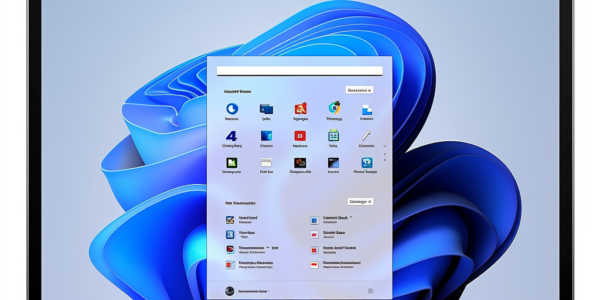Microsoft Delays Controversial Recall Technology Amid Privacy Concerns
As Microsoft faces increasing scrutiny over its Recall technology for Windows Insiders, privacy concerns and technical challenges have led to significant delays. Initially designed to enhance user experience with AI-powered desktop snapshots, Recall has raised alarms among privacy advocates, prompting Microsoft to postpone its launch. Industry experts speculate that underlying OS issues are at play, as the tech giant works to refine the feature before its anticipated release in December. The ongoing situation highlights critical questions about user privacy in the age of AI.
Microsoft Celebrates 10 Years of Windows Insider Program with New Builds and Features
Microsoft celebrates the 10-year anniversary of the Windows Insider Program, launching new Insider builds for Windows 11 and Windows 10. The latest updates include support for 6GHz connections via Windows Mobile Hotspot and a hidden feature allowing taskbar element resizing. Join the Insider Program to experience cutting-edge features and contribute to the future of Windows.
Microsoft Enhances Windows-Android Integration for Seamless File Management
Microsoft is enhancing the user experience for Android device owners by integrating Android devices directly into Windows. This new feature allows seamless file management through File Explorer, enabling users to wirelessly access and manage their Android files on Windows PCs. Currently available to Windows Insider Program participants, this update simplifies data transfers and strengthens the connection between Android and Windows ecosystems.
Microsoft Releases Optional KB5040529 Update for Windows 11 24H2 with New Features
Microsoft has released an optional update for Windows 11 (KB5040529) aimed at enhancing user experience with new features like Emoji 15.1 support, improved account management, and enhanced Windows Backup functionality. Users can access this update manually through Windows Update settings to enjoy a more streamlined and customizable computing experience.
Microsoft Introduces New Tabs for File Explorer in Windows 11 Update
Microsoft is introducing more tabs for File Explorer in Windows 11, including quick access to recent files, favorites, and shared files. The revamped Home page will enhance navigation and functionality, with a new ‘Shared’ section. To enable this feature, users can follow a simple guide using the ViVeTool app. These updates promise a more visually appealing and user-friendly experience for Windows 11 users.
Microsoft Introduces New Lock Screen Widgets for Windows 11
Microsoft is set to introduce new Lock Screen widgets for Windows 11, catching up with a feature initially available for Windows 10. The update also brings a comprehensive list of fixes and instructions for enabling the new widgets. Users can expect a familiar look with some aesthetic changes, and the ability to explore the widgets via the MSN website. This development marks an important step for Windows 11, aligning the operating system with new features and improvements.