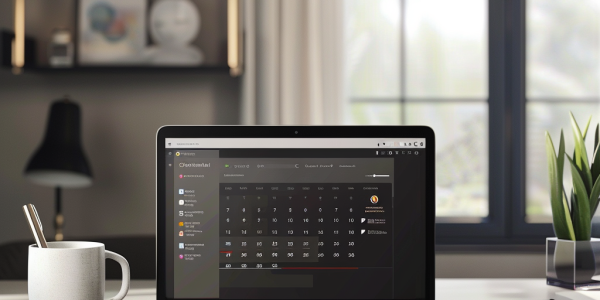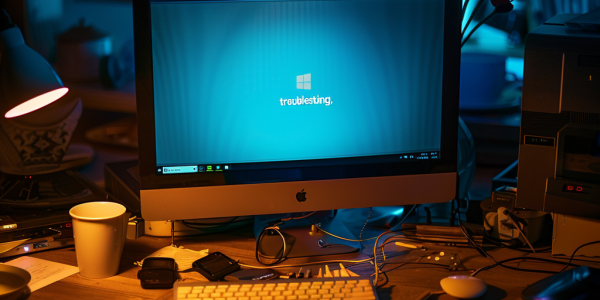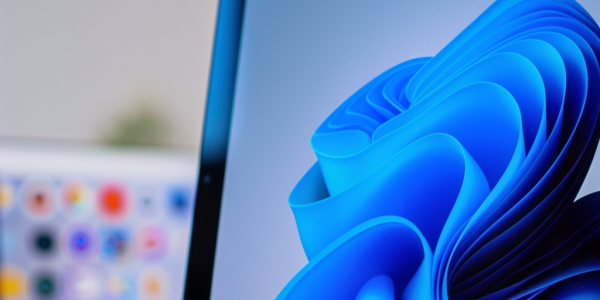Microsoft Delays Controversial Recall Technology Amid Privacy Concerns
As Microsoft faces increasing scrutiny over its Recall technology for Windows Insiders, privacy concerns and technical challenges have led to significant delays. Initially designed to enhance user experience with AI-powered desktop snapshots, Recall has raised alarms among privacy advocates, prompting Microsoft to postpone its launch. Industry experts speculate that underlying OS issues are at play, as the tech giant works to refine the feature before its anticipated release in December. The ongoing situation highlights critical questions about user privacy in the age of AI.
Fantastical Launches on Windows, Revolutionizing Calendar Management
Fantastical, the acclaimed calendar app, has launched on Windows, expanding its user base beyond Mac. Known for its intuitive design and powerful features, it allows users to effortlessly schedule events using natural language. This release marks a significant milestone for Flexibits, making Fantastical a vital tool for productivity across platforms. With both free and premium versions available, users can enhance their scheduling efficiency with features like one-click video meeting integration and a visually appealing interface.
Microsoft Rolls Out Windows 10 Build 19045.5070 with Key Enhancements
Microsoft has rolled out Windows 10 Build 19045.5070 (KB5045594) to Beta and Release Preview Channels, enhancing user experience with a refreshed settings interface, a new account manager in the Start menu, and crucial virtual machine improvements. This update, available for Insiders of Windows 10 version 22H2 since October 14, 2024, aims to streamline device management and user interaction while encouraging community feedback.
Microsoft Celebrates 10 Years of Windows Insider Program with New Builds and Features
Microsoft celebrates the 10-year anniversary of the Windows Insider Program, launching new Insider builds for Windows 11 and Windows 10. The latest updates include support for 6GHz connections via Windows Mobile Hotspot and a hidden feature allowing taskbar element resizing. Join the Insider Program to experience cutting-edge features and contribute to the future of Windows.
Microsoft Enhances Windows-Android Integration for Seamless File Management
Microsoft is enhancing the user experience for Android device owners by integrating Android devices directly into Windows. This new feature allows seamless file management through File Explorer, enabling users to wirelessly access and manage their Android files on Windows PCs. Currently available to Windows Insider Program participants, this update simplifies data transfers and strengthens the connection between Android and Windows ecosystems.
Adobe Launches Beta Illustrator for Windows on Arm Amid Premiere Pro Anticipation
Adobe has launched a beta version of Illustrator for Windows on Arm, enhancing Creative Cloud support for Snapdragon-powered laptops. While this marks progress, the absence of Premiere Pro and other key applications raises concerns for users relying on native software for video editing. As Adobe expands its offerings, the creative community eagerly awaits updates that will optimize their workflows on Arm architecture.
Boost Your Productivity with Essential Windows 11 Features
Discover essential Windows 11 features designed to enhance your productivity. From managing multiple desktops with Activity View to utilizing the Clipping tool for efficient content organization, learn how to maximize your workflow. Explore Focus Sessions to minimize distractions and boost your efficiency in both personal and professional tasks.
Microsoft Outage Causes Blue Screen of Death for Users Worldwide
Microsoft is currently facing a major outage causing the notorious Blue Screen of Death (BSOD) for users globally. This article provides essential troubleshooting steps to help Windows users diagnose and resolve BSOD errors effectively, ensuring a stable computing experience.
Microsoft Addresses Secure Boot Bypass Vulnerability in Windows 10 and 11 Updates
Microsoft released the July 2024 Patch Tuesday updates for Windows 10 and Windows 11, addressing a major Secure Boot bypass vulnerability. Users encountered a ‘0x80070643 – ERROR_INSTALL_FAILURE’ error after installing the updates, prompting Microsoft to make adjustments. Detailed guides are now available to help users determine if they need the update, ensuring a smooth update process and system security.
Microsoft Adds Spellcheck and Autocorrect to Notepad App for Windows 11
Microsoft has finally updated its Notepad app for Windows 11 with spellcheck and autocorrect functionalities, more than 40 years after its initial launch in 1983. The new features resemble those found in Word and Edge, allowing users to customize spellcheck and autocorrect settings on a file type basis. Despite some differences from Word’s spellcheck mechanism, Notepad now offers enhanced functionality for improved user experience.