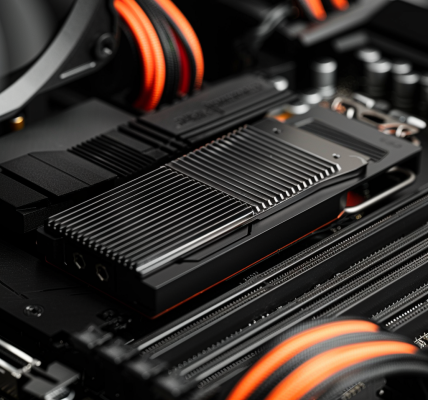SnowRunner enthusiasts are in for a treat as the highly anticipated SnowRunner Update 1.48 has been released, bringing a host of exciting game updates, bug fixes, and improvements. Regardless of the platform you play on, whether it’s PC, PlayStation, or Xbox, this update aims to elevate your gaming experience.
SnowRunner Update 1.48 Patch Notes
The latest update for SnowRunner introduces several fixes and improvements to enhance gameplay and overall user experience. Let’s delve into some of the key changes:
- Truck Storage Bug Fix: A bug where some trucks would disappear from the ‘Truck Storage’ for accounts without the purchased “Jack of All Treads Tire Pack” DLC pack has been resolved.
- Tire Quantity Bug Fix: The issue where the quantity of ‘stock’ tires would increase when changing tires of the ‘Jack of All Treads Tire Pack’ DLC pack without proper money compensation has been fixed.
- Garage Slot Bug Fix: The bug causing any truck to disappear in the Garage after installing a truck with purchased DLC tires and turning off the ‘Jack of All Treads Tire Pack’ DLC pack has been addressed.
- PS5 Engine Sounds Bug Fix: A bug causing random complete disappearance of engine sounds during gameplay on the PS5 has been fixed.
- Progress Tracking Bug Fix: Players can now see the green check mark displayed in the ‘Regional Progress’ tab after completing the ‘It’s All Connected 1’ contract in the ‘Global Map’ menu.
- Progress Loss Bug Fix: The issue of losing progress after starting the game following the North Carolina update on MacOS has been resolved.
- Garage Slot Unlock Bug Fix: The Garage slot for FEMM-37-AT should now be correctly unlocked in the Truck Store after being unlocked in the game.
- Trailer Freeze Bug Fix: Players no longer have to worry about the truck freezing with the ‘Prototype Exploration Unit’ trailer after delivering and packaging it at the ‘A Bad Connection’ contract.
- Xbox Crash Fixes: Multiple crashes that were occurring on the Xbox platform have been resolved.
- Localization Fixes: Various localization fixes have been implemented to enhance the overall gaming experience.