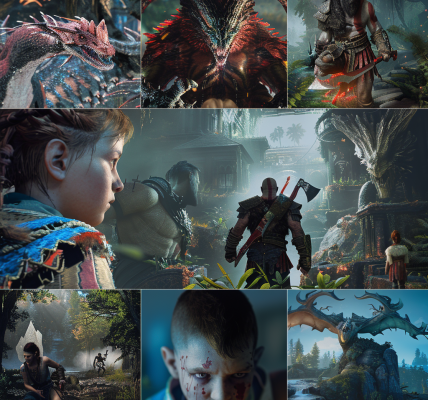Microsoft has finally resolved the bug that caused desktop icons to jump between monitors on Windows 10 systems with multi-monitor setups. This issue arose shortly after the introduction of Copilot to Windows 10 users in October 2023. To address the problem, Microsoft had implemented a compatibility hold, preventing affected users from updating to Windows 11 or accessing Copilot.
With the latest non-security update for Windows 10, KB5039299, Microsoft has fixed the bug, allowing users with multi-monitor systems to now install Copilot or upgrade to Windows 11. The new Copilot experience, part of the update, will gradually roll out to users who received Windows updates starting June 25, 2024.
The updated Copilot experience enables users to pin Copilot to the taskbar like a regular app, providing a more seamless and customizable user experience. Users can now resize, move, and snap the Copilot window as needed. However, the availability and delivery of this feature may vary as it will be rolled out gradually to users.
While the desktop icon bug has been resolved, there are still other open issues with Windows 10, such as the inability to change local profile images in the Settings app and problems with the Microsoft Connected Cache. On the Windows 11 front, Microsoft recently identified taskbar issues in the June 2024 non-security updates, which were temporarily paused due to significant bugs on systems with virtualization software.
Overall, Microsoft’s efforts to address these bugs and improve user experience on both Windows 10 and Windows 11 demonstrate the company’s commitment to providing reliable and efficient operating systems for its users.