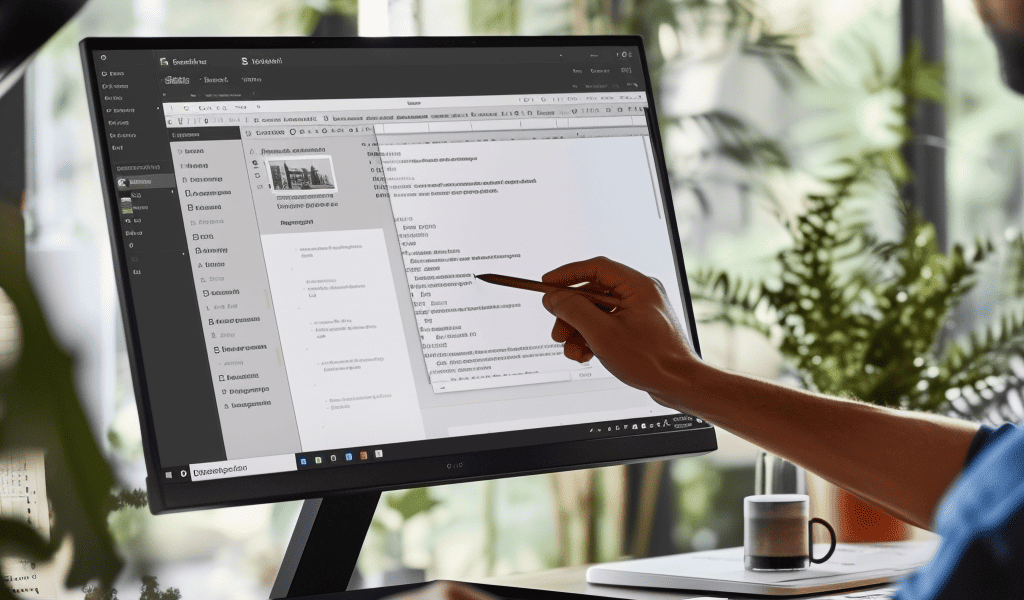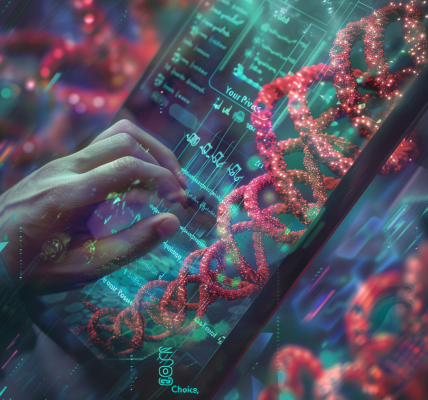If you use Microsoft Office, it’s likely you’re used to seeing your copy appearing in the default Calibri font. But the tech giant has caused quite a stir this week, after replacing Calibri for the first time in 17 years. The new default font is Aptos – and the change hasn’t gone down well with users.
Microsoft’s new font, Aptos, has sparked a wave of discontent among users, with many expressing their frustration on social media platforms. One user on TikTok expressed their dismay, stating, ‘Out of nowhere my work computer changed the default font from Calibri to whatever this is and it feels like kind of sick joke.’
However, for those still loyal to Calibri, there’s good news. There’s an easy way to change it back to the familiar font. By following a few simple steps, users can revert to their preferred typeface and font size, ensuring a seamless transition back to Calibri.
How to Change the Default Font:
- Open a Word document
- Right-click and choose ‘Font’
- Select your preferred typeface and font size
- Click ‘Set As Default’
- Choose ‘All documents based on the Normal template’, then OK
Calibri, with its subtly rounded stems and corners, has been the default font for Microsoft since 2007. However, in 2021, the tech giant announced its decision to replace the font, stating, ‘Calibri has been the default font for all things Microsoft since 2007, when it stepped in to replace Times New Roman across Microsoft Office. It has served us all well, but we believe it’s time to evolve.’
Microsoft’s choice of Aptos, made last year, is now being rolled out to users worldwide. Described as a sans serif font, Aptos draws inspiration from mid-20th-century Swiss typography, featuring simple letterforms, even strokes, and high readability. It is bold, well-defined, directive, and constrained, articulating many different languages and tones.
The change in default font has sparked a mix of reactions, with some users embracing the evolution while others express their discontent. As Microsoft continues to implement the new font, users are encouraged to explore the diverse range of typefaces available within the Microsoft Office suite, ensuring that their documents reflect their unique style and preferences.