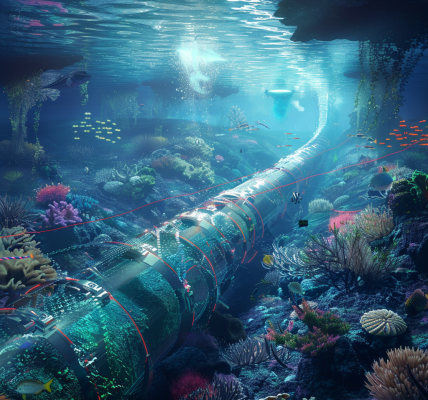Microsoft is gearing up to introduce new Lock Screen widgets for Windows 11, catching up with a feature that was initially made available for Windows 10. The new widgets, which include sports, traffic, finance, and more in addition to the weather forecast, were recently discovered by users. This move comes as a part of the latest Windows 11 update released in the Release Preview Channel by Microsoft.
The update, which comes with a comprehensive list of fixes, also brings the new Lock Screen widgets to the Windows 11 operating system. Although not mentioned in the release notes, users can enable these widgets using the ViVeTool app, with a caution to back up important data before experimenting.
Visually, the new widgets on Windows 11’s Lock Screen closely resemble those in Windows 10, with the only difference being their alignment in the middle to match the operating system’s aesthetics. The behavior remains the same, where clicking on ‘Show more’ directs users to the Microsoft Edge browser and the MSN website. Notably, users do not have the option to choose which widgets appear on the Lock Screen; it’s an all or none scenario.
For users looking to enable the updated Lock Screen in Windows 11, the following steps need to be followed:
- Update the system to build 22631.3371 (KB5035942).
- Download ViveTool from GitHub and unpack the files in a convenient location.
- Run Command Prompt as Administrator and navigate to the folder containing the ViveTool files with the CD command.
- Type vivetool /enable /id:47921515,47921574 and press Enter.
- Restart the computer.
- Go to Settings > Personalization > Lock Screen > Lock Screen Status and select ‘Weather and more.’
- Press Win + L to witness the Lock Screen transform into an MSN home page and explore the new widgets.
The credit for the IDs goes to @PhantomOfEarth on X. This development marks an important step for Windows 11 as it aligns the operating system with new features and improvements, bringing it in line with user expectations and enhancing the overall user experience.