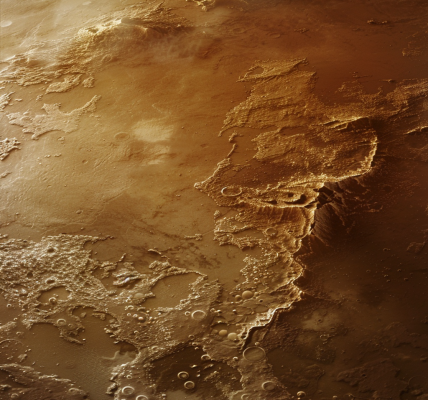Microsoft has recently launched Edge 126 in the Stable Channel, introducing a host of new features including an AI theme generator. This latest version of the web browser comes with various bug fixes, performance enhancements, and policy updates.
One of the standout features of Edge 126 is the AI theme generator, which enables users to create custom browser themes by inputting a text prompt. The generator then produces a series of images for users to preview as themes, with the option to set the generated image on the new tab page and apply its dominant color to the browser frame.
Admins can manage the availability of the AI theme generator feature using the AIGenThemesEnabled policy. It’s important to note that this feature is currently undergoing a controlled rollout, so users may need to check back if they don’t see it immediately.
In addition to the AI theme generator, Edge 126 also introduces security setting controls in the Microsoft Edge management service. This new feature provides admins with a dedicated platform to manage specific settings that enhance the security posture of their managed browser instances.
Furthermore, the Copilot summarization notification feature has been added to Edge 126. When users access a reading mode eligible page, they will receive an Omnibox notification offering them the option to open Copilot in the sidebar to generate a summary of the content. Similar to the AI theme generator, this feature is currently undergoing a controlled rollout.
Alongside these new features, Edge 126 also includes several policy updates. New policies such as ProactiveAuthWorkflowEnabled and InternetExplorerSetForegroundWhenActive have been introduced, while obsolete policies like MathSolverEnabled and ImmersiveReaderGrammarToolsEnabled have been phased out.
Overall, the latest release of Microsoft Edge in the Stable Channel brings a range of exciting features and improvements, catering to both individual users and administrators looking to enhance their browsing experience and security measures.