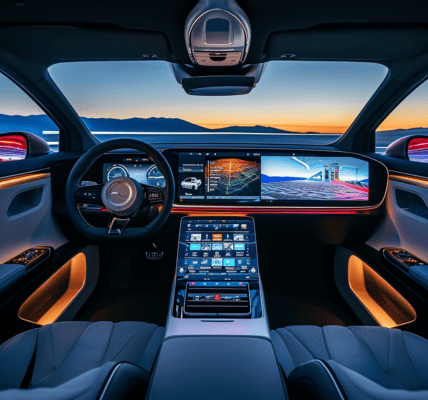Are you looking to master Power BI Service but unsure where to start? Join us for an upcoming open house that delves into the data universe and learn how to create a free learning environment with the Microsoft 365 Developer Program!
Power BI Desktop is a crucial tool for any Power BI project, allowing users to work with Power Query, the semantic model, and reports. Once your project is ready, the next step is to make it accessible throughout your organization. This is where Power BI Service comes into play, offering a platform to share content within the company.
While Power BI Desktop is easily accessible, working with Power BI Service can be challenging for beginners as it requires a Microsoft 365 address and specific licenses. To address this, Microsoft has introduced the Microsoft 365 Developer Program, providing developers with a sandbox environment to practice using Power BI Service and other Microsoft 365 tools for free.
By enrolling in this program, users can create a simulated company environment with fifteen pre-configured accounts, all equipped with a ‘Microsoft 365 E5’ license. This environment is available for an initial 90-day period, which can be extended automatically with activity.
Take advantage of this opportunity to explore Power BI Service without the need for expensive licenses and gain hands-on experience with the platform. Join us at our next open house event to learn more about creating a conducive learning environment for mastering Power BI Service!
Related articles:
- Power BI Direct Query: All you need to know about this data query method
- Power BI license: What does it cost?
- Power BI vs. Tableau: Two tools
- Excel vs. Power BI: What are the differences?
- Power BI matrix table: How to use this feature
- Power BI in Audit: How is Power BI redefining auditing practices?