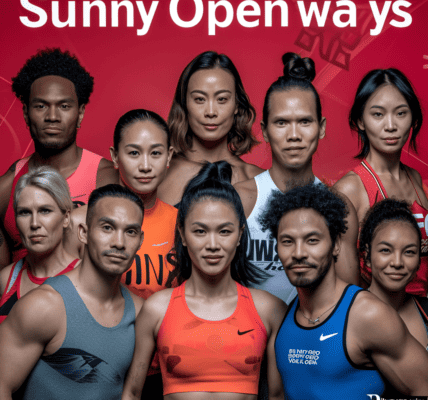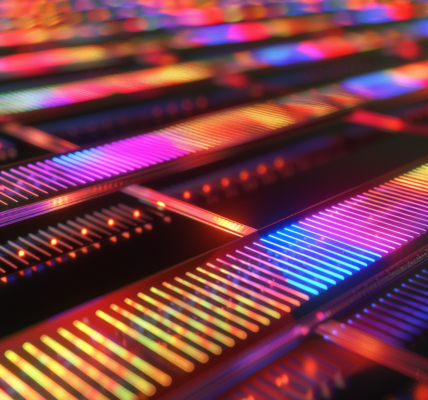As the 2024 presidential election heats up, many iOS users are encountering a new feature in their Washington Post app that has sparked both interest and frustration. This feature, dubbed the “Electoral College hell-toggle,” presents a live electoral vote count that can appear unexpectedly on users’ screens, creating a sense of urgency and distraction during an already intense election season.
For those who find this persistent toggle more annoying than informative, there is a straightforward solution to dismiss it. Here’s a step-by-step guide to help users regain control over their screens and turn off the electoral vote counter.
How to Dismiss the Electoral College Toggle on iOS:
- Open Settings: Start by accessing the Settings app on your iPhone.
- Select Apps: Scroll down to find the “Apps” section at the bottom of the settings menu.
- Find the Washington Post App: Scroll through the list of installed apps until you locate the Washington Post app.
- Access Live Activities: Tap on the Washington Post app to open its settings. Look for the option labeled “Live Activities.”
- Turn Off Live Activities: Toggle the option for “Allow Live Activities” to the off position. This action should remove the electoral count toggle from your screen.
If you decide you want to reinstate the electoral count feature at a later time, the process is just as simple:
- Revisit Settings: Go back to the Settings app on your iPhone.
- Enable Live Activities: Follow the same steps to the Washington Post app settings and toggle “Allow Live Activities” back on.
- Open the Washington Post App: Launch the app and tap on the gear wheel icon located in the upper right corner to access the app settings.
- Adjust Live Activity Settings: Select “Live Activity Settings” and toggle the option to allow live updates from the presidential election. You may also need to click on “Start Presidential Activity” for the updates to resume.
Additionally, users should be aware that Apple News may also feature a similar electoral toggle, which can likely be dismissed through comparable settings adjustments. While not all users experience this feature, it is worth checking if you are among those who do.
As election day approaches, staying informed is crucial, but so is maintaining a distraction-free experience on your devices. With these simple steps, you can manage how much election-related content you want to see and when you want to see it.
In the meantime, users are encouraged to keep an eye on various news outlets for updates on election results and other important information as the day unfolds. With the political landscape constantly changing, timely updates can provide valuable insights into the electoral process.
For many, the 2024 election is not just about the candidates but also about how technology is integrated into our daily lives. As apps evolve to provide real-time updates, users will continue to navigate these features to suit their preferences and needs.
With the right settings adjustments, you can ensure that your phone serves you without overwhelming you during this pivotal time in American democracy.