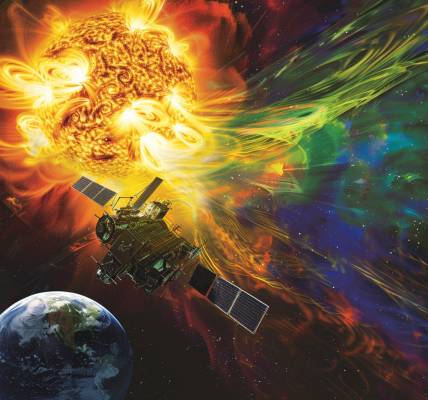If you’re an Xbox or PC gamer, you’ve likely been unable to escape the chatter around handhelds lately. Whether it’s the MSI Claw, Steam Deck, or ASUS ROG Ally, each device offers something unique to the overall PC gaming handheld landscape. Steam Deck’s custom-designed OS is a usability champ, but the ROG Ally is a portable powerhouse with its Z1 Extreme chip, and superb lightweight design. Indeed, the ROG Ally has been my ally for several months. I went from being a pure sceptic to a true ASUS ROG Ally believer last summer. I have spent hundreds of hours with the ROG Ally, as a travel buddy and TV-sparing saviour, and did a six month ASUS ROG Ally review a few weeks ago, as a counterpart to our full-blown technical ASUS ROG Ally review. But now, I have a competitor to play with too.
Say hi to the Lenovo Legion Go. We already have a full-blown Lenovo Legion Go review over here you should definitely read, which draws down into the nitty gritty and technical minutiae for those interested. This write up represents some more of my basic hands-on week one impressions, and some thoughts on whether you, dear Xbox or PC gamer, should consider grabbing it.
Lenovo Legion Go Specs
Price: $699.99
Processor: AMD Ryzen Z1 Extreme w/ integrated Radeon Graphics
OS: Windows 11 Home
RAM: 16GB
Storage: 512GB SSD or 1TB SSD (reviewed at)
Display: 8.8-inch 16:10 QHD (2560 x 1600) IPS touchscreen
Refresh rate: 144Hz
Ports: 2x USB-C 4.0 (DisplayPort 1.4, Power Delivery 3.0), 1x MicroSD card reader, 1x 3.5mm headphone jack
Battery: 2~ hours
Size: 1.60 x 5.16 x 11.76 inches
Weight: 1.88 lbs. (~0.854 kg)
The first thing really hit me as a Steam Deck and ASUS ROG Ally user is just how big and beefy the Lenovo Legion Go is. This is a whopping 8-inch, QHD+ 144Hz display, which beats the ASUS ROG Ally hands down on paper, until you realize it doesn’t support VRR FreeSync. But for the types of games I find myself playing on devices like this, I’m not hugely concerned about the display tech, honestly.