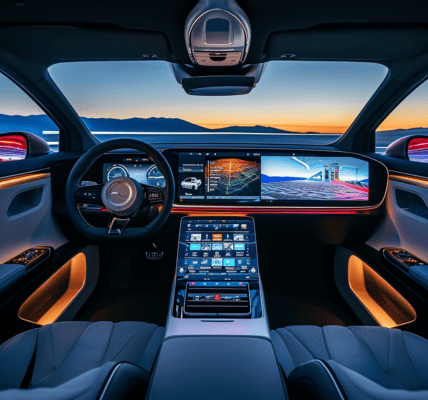Revolutionize Your Driving Experience with Android Auto 12
The beta testing program provided by Google for Android Auto has proven to be very helpful for users. This program allows users to download and install pre-release builds, giving them the opportunity to try out new features and improvements before they are officially released to the public. The primary goal of Google with the Android Auto beta builds is to provide users with access to the latest updates in advance, enabling them to provide feedback, identify bugs, and contribute to enhancing the overall stability and reliability of the application. By engaging users in this process, Google aims to reduce the occurrence of crashes and other errors, ultimately improving the user experience.
Recently, Android Auto 11.9 was released in the stable channel, marking a significant milestone for the app. Following this release, Android Auto 12 beta is now available for users who are interested in exploring the latest developments in the application.
However, before users rush to download the beta version of Android Auto 12, it is essential to understand that this release is considered a ‘regular’ update by Google, and as such, there are no major changes or new features included in this version. The changelog and release notes for Android Auto 12 remain unchanged from the previous version, indicating that users may not notice significant differences in functionality or design.
For those considering installing the beta version of Android Auto 12, it is crucial to exercise caution, as beta software often contains bugs and glitches that may impact the performance and reliability of the application. Users who opt to try out the beta build are encouraged to report any issues they encounter to Google, assisting in the refinement of the final update for improved stability.
It is important to note that beta builds are not intended for everyday use, especially for users who rely on Android Auto for essential driving functions. To ensure a seamless and reliable experience, it is recommended to stick with the stable channel version of the application for daily use.
For users interested in accessing the Android Auto 12 beta, the simplest method is to join the Android Auto beta program, which allows testers to receive new testing builds directly through the Google Play Store as soon as they are available. Existing testers can check for updates by opening the Play Store, while new users can sideload the Android Auto 12 APK onto their smartphones following a few simple steps:
- Download the APK installer on your mobile device.
- Locate the APK file in your device’s storage, tap it, and follow the on-screen instructions to install the update.
- There is no need to uninstall the existing installation, even if you are using the stable build, as the new files will automatically update the application.