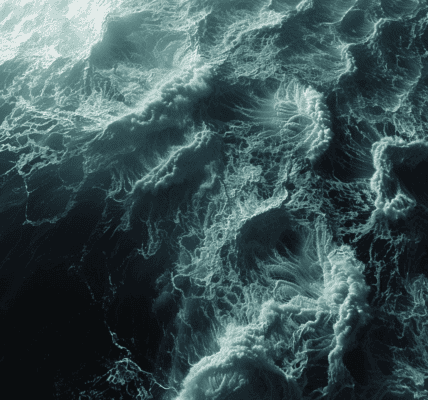Google Meet has introduced new face touch-up filters that are now available on the desktop version of the platform. These filters aim to provide users with a ‘subtle’ and ‘smoothing’ effect, allowing them to lightly touch up their complexion before joining a meeting. The feature was initially launched on mobile devices last year, and now it has been extended to Google Meet’s web app.
Users can choose from two different filters: subtle and smoothing. The subtle filter applies ‘very light’ complexion smoothing, under-eye lightening, and eye whitening, while the smoothing filter enhances these effects slightly. According to Google, the filters do not drastically change a user’s appearance, but rather apply lighter effects that give the impression of a natural look.
To access the touch-up options, users can select the Apply visual effects setting in Meet and choose Appearance. From there, they can toggle Portrait touch-up on or off and select their preferred filter. However, it’s important to note that the portrait touch-up feature is only available to paid users on specific plans, including Business Standard, Business Plus, Enterprise Essentials, Enterprise Starter, Enterprise Standard, Enterprise Plus, Education Plus, Teaching & Learning Upgrade, Google One, and Google Workspace Individual subscribers.
Google’s introduction of these face touch-up filters comes after its competitors, such as Zoom and Microsoft Teams, had already offered similar features. However, Google’s approach seems to focus on providing subtle enhancements rather than drastic alterations to a user’s appearance.
As the demand for video conferencing tools continues to grow, it’s evident that companies are striving to enhance the user experience by integrating new and innovative features. Google Meet’s latest update with face touch-up filters reflects the ongoing efforts to cater to the evolving needs of remote communication and collaboration.