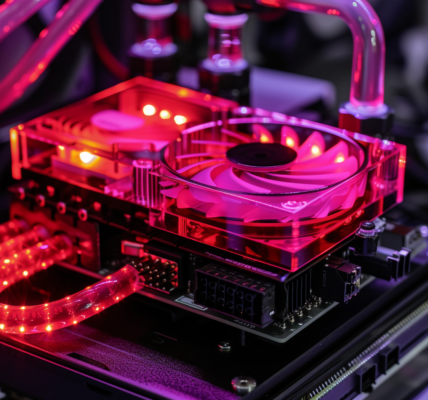Google has recently rolled out an innovative feature for its Chrome browser on Android, aimed at enhancing user experience by promoting a more organized browsing environment. Dubbed the Tab Declutter feature, this tool is designed to help users manage their open tabs more effectively, particularly for those who tend to keep numerous tabs open simultaneously.
With the new Tab Declutter feature, Google addresses a common issue faced by many users: the overwhelming number of inactive tabs that can accumulate over time. This feature automatically archives tabs that have not been accessed for a period of seven days. If these archived tabs remain untouched for an additional 60 days, they will be closed automatically. This functionality not only helps in decluttering the tab interface but also frees up memory on the device, improving overall performance.
The introduction of the Tab Declutter feature is part of Google’s ongoing efforts to enhance the usability of Chrome. The feature was first hinted at in March, and more detailed information has since emerged. Currently, it is exclusively available for Chrome on Android, with no announcements regarding its availability for desktop or iOS versions of the browser.
For users concerned about losing track of important tabs, the Tab Declutter feature includes customizable settings. Users can adjust the parameters to better fit their browsing habits, ensuring that they maintain control over their tab management. This flexibility is crucial for optimizing the user experience, especially for those who rely heavily on the browser for work or personal projects.
The decision to implement an automatic archiving and closing system stems from feedback collected by Google regarding user behavior. Many individuals find themselves overwhelmed by the sheer volume of tabs they open, often forgetting about them entirely. By streamlining this process, Google aims to create a more efficient browsing experience that minimizes distractions and enhances productivity.
In addition to the Tab Declutter feature, Google has introduced various other enhancements to Chrome in recent months, focusing on improving speed, security, and usability. These updates reflect the company’s commitment to providing users with a reliable and effective browsing tool that meets their needs.
As the Tab Declutter feature continues to roll out, users are encouraged to provide feedback on their experiences. This feedback is invaluable for Google as it seeks to refine and improve its offerings. While the current focus is on the Android version of Chrome, there is anticipation among users for similar features to be introduced on other platforms.
In conclusion, the new Tab Declutter feature in Chrome represents a significant advancement in tab management for Android users. By automatically archiving and closing inactive tabs, Google is helping users maintain a more organized and efficient browsing experience. As technology continues to evolve, features like these will play a crucial role in how individuals interact with their digital environments.