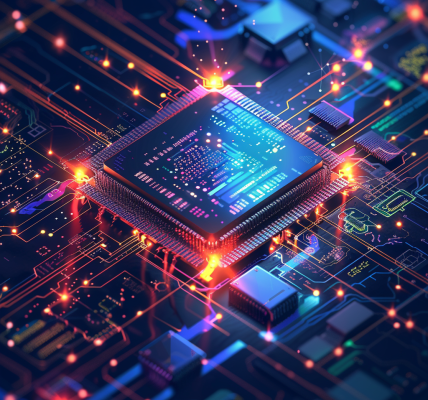The Google app on Android is introducing a new feature that will enhance user experience by adding a dedicated ‘Notifications’ feed in the bottom bar. This addition comes after the feature was successfully implemented on the mobile web platform back in March.
The ‘Notifications’ tab, represented by a standard bell icon, will now be the fourth item on the bottom bar, alongside Discover, Search, and Saved. This update showcases the app’s commitment to providing timely alerts and information to users.
Users can expect to receive alerts from Google Search, including weather updates, flight details, sports scores, movie/TV show availability, and even a word of the day. These notifications are conveniently grouped under ‘Today’ and ‘Earlier’ categories for easy access and organization.
The new feature aims to ensure that users do not miss any important notifications from the Google app. It offers a more focused approach compared to the system-level history on Android devices. By tapping on a notification, users can quickly access the associated search term, while the overflow menu provides options to Delete, Manage notifications, and Provide feedback.
Although the update is currently in the process of rolling out, it is not yet widely available to all users. Early reports indicate that the feature is accessible to beta users with the latest version 15.20 of the app.
For more updates on the Google app, users can look forward to additional features such as a share button for search results and redesigned weather and sports cards. Stay tuned for further enhancements to improve your Google app experience.