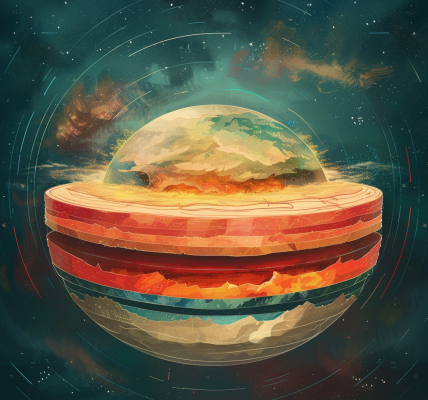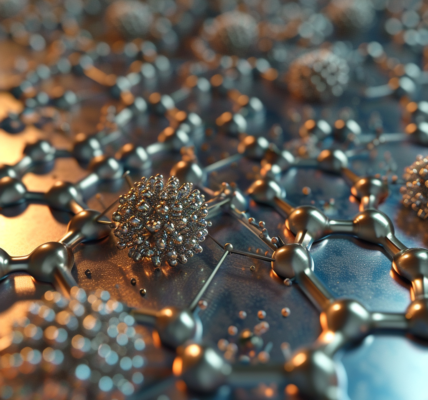Minecraft continues to captivate gamers around the world, and its mobile adaptation, often referred to as Minecraft Pocket Edition, remains a popular choice for those who enjoy gaming on the go. This versatile version of the beloved sandbox game is designed for mobile devices, allowing players to build, explore, and craft from virtually anywhere.
Originally launched as a standalone app, the Pocket Edition has evolved significantly over the years. Although the term “Pocket Edition” is still widely used, Mojang, the game’s developer, has integrated it into the broader Bedrock Edition ecosystem. This means that players can now enjoy the same gameplay experience across various platforms, including consoles and Windows PCs.
For those looking to dive into Minecraft on their mobile devices in 2024, here’s a comprehensive guide on how to get started and what to expect from this engaging version of the game.
Getting Started with Minecraft on Mobile Devices
Minecraft is available for download on a variety of mobile devices, supporting both Android and iOS operating systems, as well as Amazon Fire tablets. This wide compatibility ensures that players can enjoy Minecraft regardless of their preferred device.
How to Download Minecraft on Your Mobile Device
Downloading Minecraft on your mobile device is a straightforward process. Follow these steps to get the game up and running:
- Open the appropriate app store for your device: Google Play Store for Android, App Store for iOS, or Amazon App Store for Fire devices.
- Navigate to the games section or use the search function to find “Minecraft.”
- Once you locate the game, click on the purchase button. Keep in mind that you will need to provide payment information, as the game requires a purchase even if you own it on other platforms.
- After completing the purchase, the game will begin downloading automatically. Ensure you have a stable internet connection for a smooth installation process.
- Once the download is complete, open the app and immerse yourself in the world of Minecraft!
Exploring the Mobile Version of Minecraft
The mobile version of Minecraft, while retaining the core gameplay elements that fans love, comes with its own unique features and adaptations. Here’s what players can expect:
Touch Controls
One of the most significant differences in the mobile version is the control scheme. Minecraft Pocket Edition utilizes touch controls, allowing players to navigate the game world with taps and swipes. This intuitive interface is designed to make building and exploring easy, even for those new to the game.
Gameplay Features
The mobile version includes many of the same features found in the Bedrock Edition, such as multiplayer capabilities, cross-platform play, and access to various game modes including Survival, Creative, and Adventure. Players can join friends online or create their own private servers for a more personalized experience.
Performance and Graphics
While the graphics may not be as high-definition as those on console or PC versions, the mobile adaptation still delivers impressive visuals optimized for smaller screens. The game runs smoothly on modern devices, ensuring that players can enjoy an immersive experience without significant lag or performance issues.
Tips for Playing Minecraft on Mobile
To enhance your gameplay experience on mobile, consider the following tips:
- Adjust Your Settings: Take advantage of the game’s settings to customize controls, graphics, and audio to fit your preferences. This can help improve your overall experience and make gameplay more enjoyable.
- Use a Controller: For players who prefer a more traditional gaming experience, connecting a Bluetooth controller can enhance gameplay, providing more precise control over character movements.
- Explore Community Content: Minecraft has a vibrant community that creates custom skins, texture packs, and worlds. Explore these options to personalize your gameplay and discover new adventures.
- Stay Updated: Keep an eye out for updates and new content releases. Mojang frequently adds new features, blocks, and gameplay mechanics, enriching the Minecraft experience.
Conclusion
Minecraft Pocket Edition remains a fantastic way for players to enjoy the beloved sandbox game on the go. With its easy download process, touch controls, and a wealth of features, it’s an excellent choice for both new and seasoned players alike. Whether you’re crafting your dream home or embarking on adventures with friends, Minecraft on mobile offers endless possibilities.