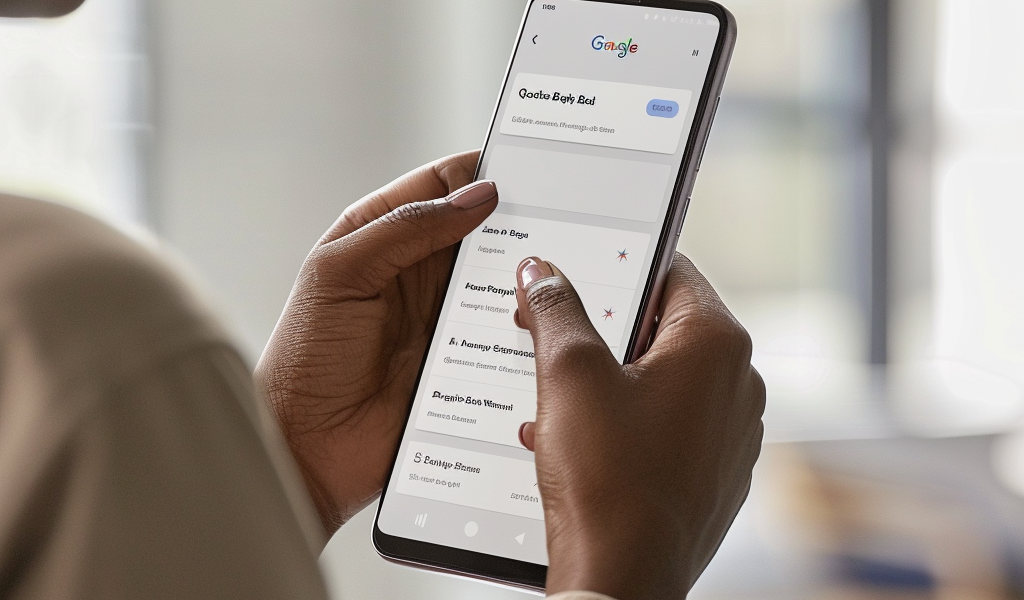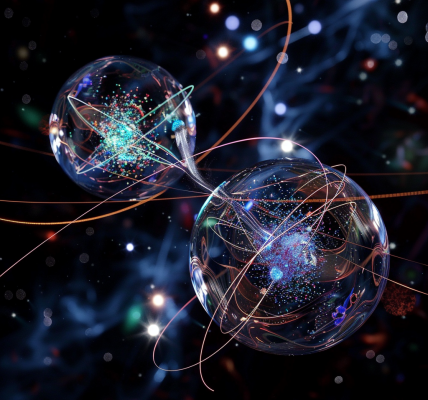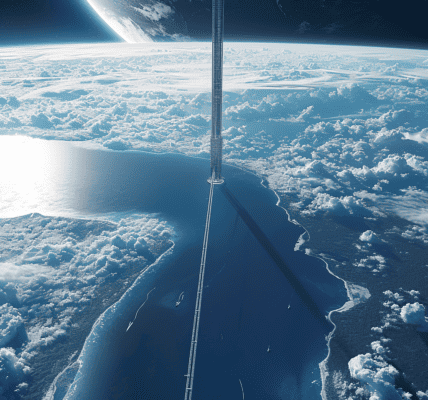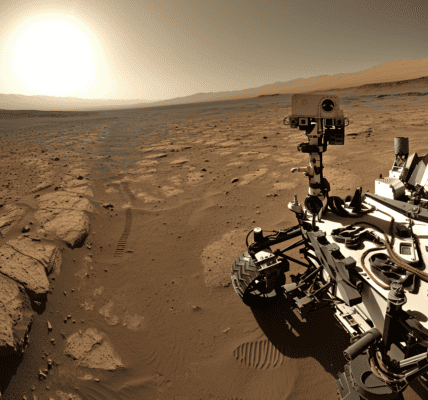Google’s Gboard has introduced a new feature that makes reporting bugs and glitches faster and simpler for users. The ‘Quality Bug Report’ shortcut allows users to provide feedback directly to the Gboard team with just a tap or two, eliminating the need to navigate through settings.
The feature is currently being rolled out in the latest Gboard beta release for various Android phone models, including the Pixel phones, the Galaxy S22 series or later, and even Chinese models like the recently launched Infinix Note 40 series, indicating a wider availability soon.
Previously, reporting bugs required users to navigate through Gboard settings to reach ‘Help & feedback,’ then ‘Send feedback.’ With the new shortcut, users can now report bugs with just two taps by default, or even quicker with a single press if they drag ‘Quality Bug Report’ to the shortcuts toolbar.
Once the beta feature goes public, the entire process will speed up for everyone. When a user submits a report, the system will automatically add ‘Quality bug report:’ to the start of the feedback, helping Google’s team quickly sift through and tackle user-raised issues.
With this new feature, users can now easily snitch on annoying Gboard glitches, making the app more user-friendly and efficient for providing feedback and improving the overall user experience.