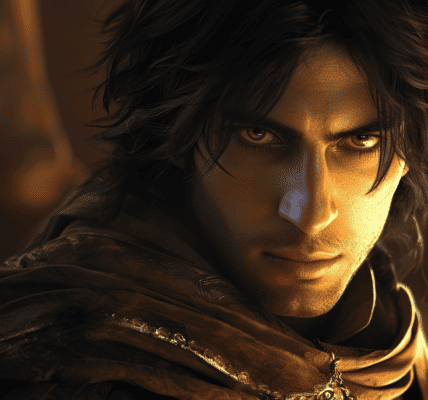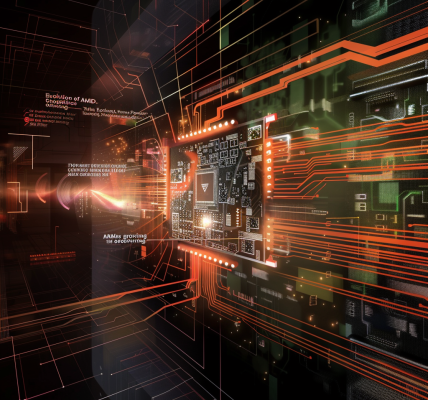Fantastical Launches on Windows: A Game-Changer for Calendar Management
Fantastical, the highly acclaimed calendar application known for its user-friendly design and powerful features, has officially made its debut on the Windows platform. This marks a significant expansion for the app, which has long been a favorite among Mac users since its inception in 2011. With its arrival on Windows, Fantastical aims to enhance productivity for a broader audience, offering a seamless experience that has been a hallmark of its Mac version.
As a productivity tool, Fantastical stands out for its intuitive interface and innovative functionalities. Users can create events using natural language processing, allowing them to type simple phrases like “Lunch with Arthur 12:30 Friday at Panera” to schedule appointments effortlessly. This feature not only saves time but also reduces the frustration often associated with traditional calendar applications.
Flexibits, the developer behind Fantastical, has ensured that the Windows version is on par with its Mac counterpart in terms of features. Users can expect a fully native app experience, rather than a mere web version or a poorly executed port. However, it is important to note that the current version is not Arm-native, which means users on Arm-based devices like certain Copilot Plus PCs will need to utilize an emulator until an Arm-compatible version is released.
Michael Simmons, CEO of Flexibits, highlighted the long-standing demand for Windows support among Fantastical users. The launch is being referred to as Fantastical 4.0, although the introduction of the Windows platform is the primary new feature at this time. The app now operates across multiple platforms, including Mac, iOS, iPadOS, Apple Watch, Vision Pro, and Windows, although Android users are still awaiting a version tailored for their devices.
For those new to Fantastical on Windows, starting with the free version is recommended. This version provides access to essential calendaring features, making it suitable for many users. If you decide to upgrade to the premium version, which costs $57 annually or $7 monthly, you will unlock advanced features that can significantly enhance your scheduling efficiency.
One of the standout features of the premium version is the one-click functionality to join video meetings. This integration allows users to connect seamlessly with various video conferencing applications, streamlining the process of attending virtual meetings. Additionally, Fantastical Openings, a feature akin to Calendly, is integrated into the app, making it easier for users to manage their availability and schedule meetings with others.
The aesthetic appeal of Fantastical remains one of its strongest selling points. The application is designed to be visually pleasing, which enhances the overall user experience. The ease with which users can add and rearrange events contributes to its reputation as a powerful tool for managing busy schedules.
As more users transition to remote work and flexible schedules, having a reliable and attractive calendar application becomes increasingly important. With its robust feature set and user-centric design, Fantastical for Windows is poised to become a vital resource for professionals seeking to optimize their time management.
In summary, the launch of Fantastical on Windows represents a significant milestone for Flexibits and its users. By bridging the gap between Mac and Windows users, Fantastical is set to become a leading productivity tool in the calendar application market. Whether you are a long-time user or a newcomer, the features and design of Fantastical offer a compelling reason to enhance your scheduling experience.