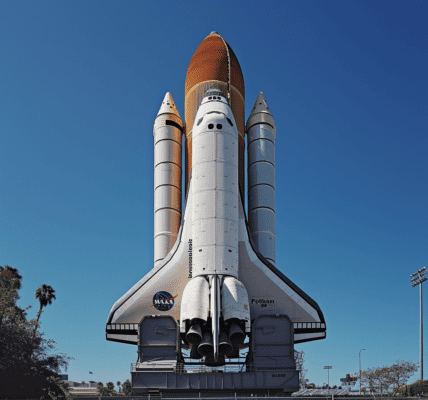Google One is a subscription service that offers additional benefits beyond a Google Drive subscription, including access to Gemini Advanced, Google’s cutting-edge AI model. One of the advantages of Google One is the ability to share the subscription with family members, providing access to a large pool of cloud storage and other perks.
To set up a Google Family and share Google One with family members, users need to follow a few simple steps. First, they must create a family group within their Google account by navigating to one.google.com, clicking on Settings, and then selecting Manage Family settings > Manage > Create a family group. Once the family group is set up, users can invite members by selecting Manage family settings > Manage > Send new invitation and entering the email addresses of the users they want to invite.
After setting up the family group, users can start sharing the benefits of Google One with their family by toggling on the ‘Share Google One with family’ option at one.google.com under Manage Family Settings. It’s important to note that while family members will still have their own individual storage, once it’s filled, they will begin using the family storage unlocked through the Family Group and the Google One subscription.
However, it’s worth mentioning that access to Gemini Advanced, one of the AI plans offered by Google One, cannot be shared with the family group. Family members who want full access to Google’s AI language model will need to subscribe individually. Despite this limitation, shared benefits with family members include extra Google Photos editing features, access to Google experts through tech support, storage, and premium video calling features, depending on the Google One plan.