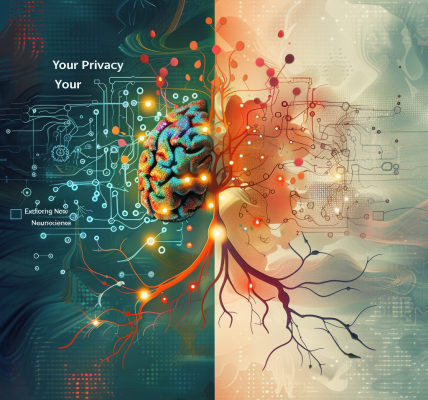Microsoft has officially announced the rollout of Windows 10 Build 19045.5070 (KB5045594) to both the Beta and Release Preview Channels for Insiders currently using Windows 10, version 22H2. This update, released on October 14, 2024, is part of Microsoft’s ongoing commitment to enhance the user experience and introduce new features to Windows 10.
The Beta Channel serves as a testing ground for new features that are still in development, while the Release Preview Channel provides a more stable experience for users who want to preview upcoming updates. Both channels will now receive the same builds, ensuring that Insiders have access to the latest improvements.
Key Improvements in Build 19045.5070
This latest update brings several enhancements aimed at improving user interaction and device management:
Refreshed Settings Experience
Under Settings > System > About, users will notice a revamped interface featuring new top cards that highlight essential hardware specifications. This change is designed to keep users informed about their device’s most critical details, making it easier to understand how hardware impacts performance. Additionally, FAQs have been integrated into this settings page, providing users with valuable information regarding their current hardware specifications.
New Account Manager in Start Menu
The update also introduces a new account manager within the Start menu. This redesigned feature simplifies the process of viewing and managing account settings. Users can easily switch accounts by selecting the ellipses (…) next to the Sign out option. Furthermore, the Lock command has been relocated to the power menu, streamlining access to essential functions. It’s important to note that this feature will be rolled out gradually, so not all users may see it immediately.
Virtual Machine Improvements
For users working with virtual machines, the update addresses a significant issue where a vmswitch could trigger a stop error when utilizing Load Balancing and Failover (LBFO) teaming with two virtual switches. This fix is crucial for maintaining stability and performance in virtualized environments.
How to Access the New Features
Windows Insiders who wish to be among the first to receive these new features can enable the toggle for receiving the latest updates. This can be done by navigating to Settings > Update & Security > Windows Update and turning on the toggle. By doing so, users will have access to features as they become available. If the toggle is kept off, updates will be rolled out gradually over time, ensuring a smooth transition for all users.
Feedback and Community Engagement
Microsoft continues to encourage feedback from Windows Insiders to refine and enhance the Windows experience. Users are invited to share their thoughts on the new features and improvements through the Feedback Hub, allowing Microsoft to address any concerns and implement suggestions in future updates.
This ongoing engagement between Microsoft and its user community plays a vital role in shaping the future of Windows, ensuring that it meets the needs and expectations of its diverse user base.
Conclusion
The release of Windows 10 Build 19045.5070 marks another step forward in enhancing the Windows 10 operating system. With new features and improvements, Microsoft is dedicated to providing users with a more streamlined and efficient experience. As always, Insiders are encouraged to stay engaged and provide feedback as they explore the latest updates.