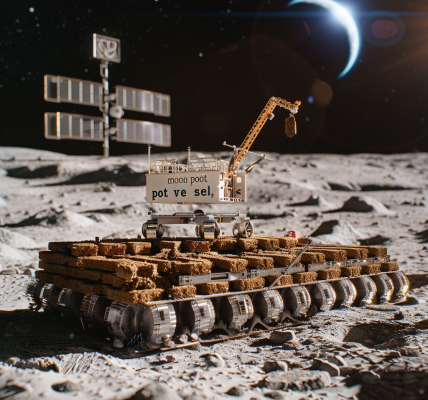Working on a computer for long hours can take a toll on your eyes. It is crucial to take proactive steps to safeguard your vision and maintain long-term eye health. Here are 7 essential tips to help protect your eyes while working on a computer:
1. Regular Eye Check-ups
Regular visits to the eye doctor are essential for early detection of issues caused by prolonged computer use. These check-ups help monitor and maintain overall eye health.
2. Create an Ergonomic Workspace
Ensure your computer screen is positioned 20-28 inches away from your eyes and 4-5 inches below eye level. Adjust lighting and minimize glare to enhance eye comfort.
3. Eye Exercises
Reduce eye strain by practicing exercises that target the six eye muscles. These exercises help relax and relieve tension in your eyes.
4. Follow the 20-20-20 Rule
To combat eye strain, every 20 minutes, look at something 20 feet away for 20 seconds. This simple habit can significantly reduce eye fatigue.
5. Wear Blue Light Blocking Glasses
Blue light blocking glasses can help reduce eye strain and minimize disruptions to your sleep cycle, especially when used during evening hours.
6. Eat Eye-Healthy Foods
Incorporate foods rich in beta-carotene, omega-3s, zinc, lutein, zeaxanthin, and vitamins A, C, and E into your diet. These nutrients are crucial for maintaining long-term eye health.
7. Prioritize Sleep
Adequate sleep is vital for eye health. Lack of sleep can worsen symptoms of computer vision syndrome and increase the risk of glaucoma.
By integrating these practices into your daily routine, you can take proactive steps to protect your vision and ensure long-term eye health.